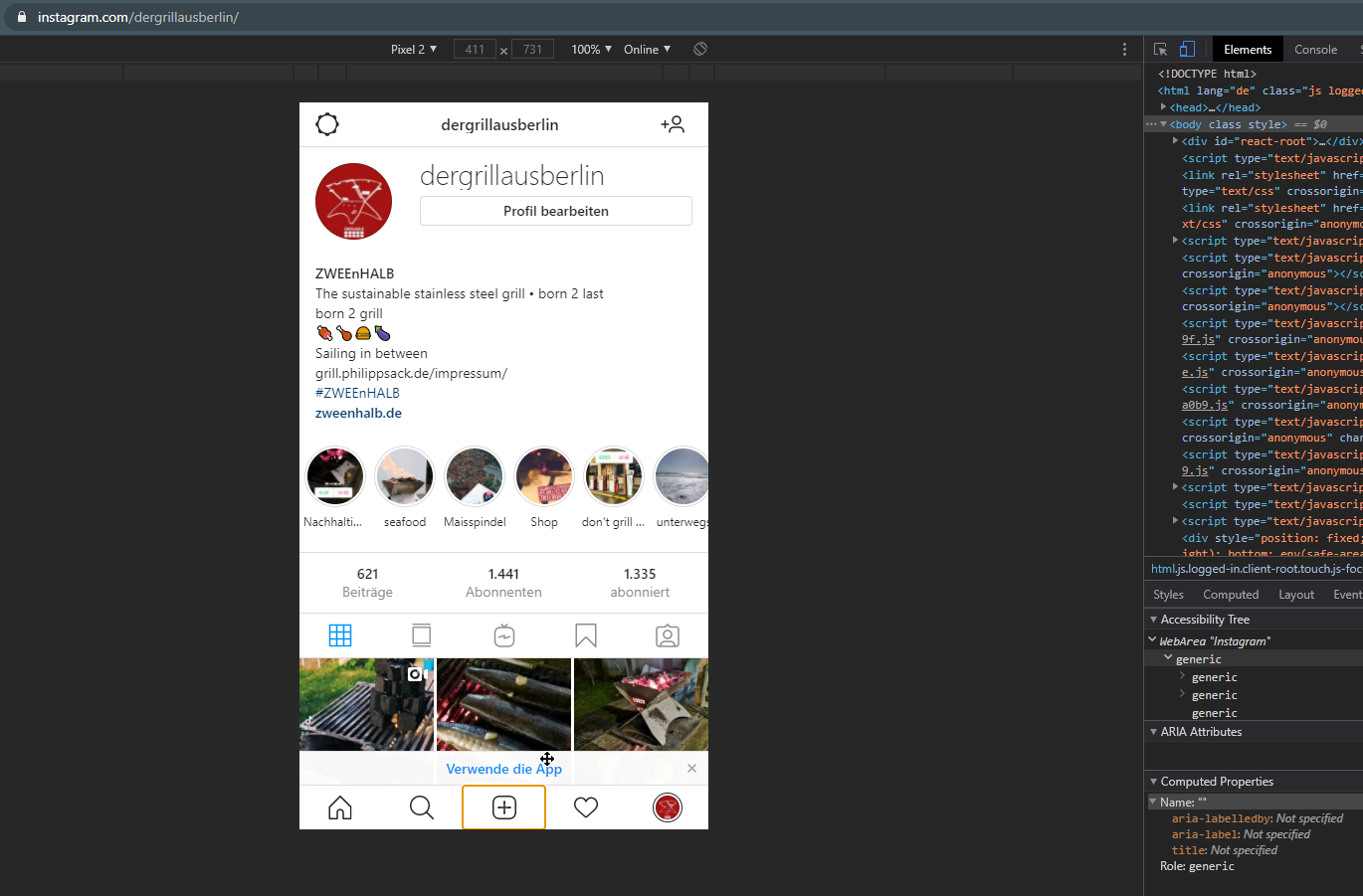If pictures and articles are often posted on Instagram – frustration often arises when the entries have to be made via the mobile phone. You want the convenience of a computer keyboard, access to the image database, and an overview on the large monitor.
Yes, and it’s easy and free of charge, for example via the Chrome browser. Just click on the top right on the three dots in the input line on the far right, select further tools -> developer tools (or the keys CTRL – SHFT – I) Then select the device (CTRL – SHFT -M) – whoops, you can fool Instagram into thinking you are on the cell phone. Possibly a little reload beforehand, you can comfortably post, comment and also like our grill on the browser …